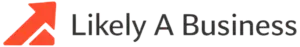-
Posted By Editorial Staff
-
-
Comments 0
In today’s fast-paced world, businesses are constantly looking for ways to improve efficiency, reduce costs, and stay ahead of the competition. One effective way to achieve these goals is through document digitization. By converting physical documents into digital formats, businesses can streamline operations, reduce storage space, and make information more accessible. In this article, we’ll explore how to successfully digitize your documents and improve your business efficiency, all while saving time and resources.
Table of Contents
ToggleWhy Digitize Documents?
The traditional method of handling paper documents comes with a lot of challenges. Physical paperwork can be easily misplaced, damaged, or lost. It also takes up valuable space in filing cabinets or storage rooms, which leads to unnecessary clutter. Moreover, retrieving a document can be time-consuming, especially if you have thousands of records to sift through.
By switching to a digital format, you can store and organize your documents electronically. This makes it easier to search for specific files, collaborate with your team, and access critical information from anywhere, at any time. Digital records also reduce the risk of physical damage, ensuring that your data stays safe and intact.
The Benefits of Document Digitization
- Time-Saving: Searching for and retrieving paper documents can take up a lot of time. With digitized documents, you can find what you need in seconds using simple search functions. This frees up time for more important tasks.
- Cost-Effective: The cost of maintaining a paper-based system can add up over time. Printing, storing, and managing paper documents requires physical space, ink, paper, and filing systems. Going digital reduces these costs significantly. One effective way to transition to a digital system is by using Document Digitization services. These services help you convert your physical records into digital files, making it easier to store, search, and manage documents efficiently. By outsourcing this task, businesses can save time and resources while ensuring their documents are properly digitized and organized.
- Enhanced Security: Digital documents can be encrypted and password-protected, offering higher security levels compared to physical files. You can also back up digital documents to cloud storage or external drives, reducing the risk of data loss.
- Improved Collaboration: Digital documents can be easily shared, allowing team members to work together efficiently, regardless of location. You can edit documents, track changes, and communicate more effectively using digital tools.
- Environmental Impact: Reducing paper usage helps lower your business’s environmental footprint. By going digital, you contribute to sustainability efforts while reducing waste.
Steps to Successfully Digitize Your Documents
Now that we’ve covered the benefits of digitization, let’s look at the steps involved in the process. Digitizing documents might seem like a daunting task at first, but with the right approach, it can be done smoothly and efficiently.
1. Assess Your Document Management Needs
Before you start digitizing your documents, it’s important to evaluate the scope of the project. Consider the volume of paper documents you have and the type of files you need to digitize. Are they invoices, contracts, employee records, or other types of documents? Knowing what you’re working with will help you determine the best approach for digitization.
Think about how you want your digital documents organized. Will they be categorized by date, client, department, or type? Creating a clear and consistent folder structure before you begin will save time later on.
2. Choose the Right Document Digitization Services
If you’re handling a large number of documents, you might want to consider outsourcing the digitization process to experts. Many companies offer Document Digitization Services that can help you scan, index, and store your documents digitally. These services usually offer high-quality scanning and can process large volumes quickly. They can also ensure that the digital documents are organized properly, making it easier for you to retrieve and use them.
Outsourcing to a professional service can save you time and resources, allowing you to focus on your core business activities. It’s also a great option if you don’t have the necessary equipment or expertise in-house.
3. Prepare Your Documents for Scanning
Once you’ve decided how you’ll handle the digitization process, it’s time to prepare your documents. This step is crucial because it can impact the quality of your scans and how easily you can manage your files later.
Start by sorting your documents into categories. Remove any staples, paperclips, or bindings that could damage the scanner or cause problems during scanning. Make sure that the pages are flat and not folded or creased. Organize the papers by size to ensure that all documents are scanned properly.
4. Scan Your Documents
Now comes the scanning part. If you’re handling the process in-house, you’ll need a high-quality scanner. There are different types of scanners available, from basic flatbed scanners to more advanced document feeders that can handle large volumes of pages quickly. Choose the one that suits your needs and budget.
When scanning, make sure you’re using the right resolution for the document type. Higher resolutions (300 dpi or above) are ideal for text-heavy documents, while lower resolutions may be sufficient for images or graphics.
Consider using Optical Character Recognition (OCR) technology. OCR converts scanned images into searchable text, which makes it much easier to find documents later on. OCR can be especially helpful for scanned paper documents that contain printed text.
5. Organize and Index Your Digital Documents
After scanning, your documents will be in digital format, but they may still need to be organized. Creating an effective filing system for your digital files is essential. This can include setting up folders and subfolders to categorize your documents, naming files clearly, and using consistent naming conventions.
Many document management systems (DMS) allow you to tag documents with keywords or descriptions, making it even easier to search and retrieve files. For example, you can tag contracts with the client’s name or a specific project number. Make sure to regularly back up your files and store them in a secure location to avoid losing them.
6. Implement Document Management Software
To make managing your digital documents even easier, consider using document management software. This software allows you to store, organize, and access documents from a central system. Many DMS tools also come with features like version control, access permissions, and collaborative tools that can improve team productivity.
By implementing a document management system, you can ensure that your digital files are easy to search, retrieve, and share. This will help you avoid wasting time searching through folders or email inboxes for the right document.
7. Train Your Team
To make the most of your digitized documents, it’s important to ensure that your team is trained in the new system. This includes teaching them how to scan documents correctly, organize files, and use document management software. By making sure everyone is on the same page, you can ensure that the digitization process runs smoothly and that your team can work efficiently with the new system.
8. Maintain and Update Your Digital Records
Once your documents are digitized, it’s important to keep your digital records updated. Regularly review your files to ensure that new documents are scanned and properly indexed. It’s also essential to ensure that your digital records are properly backed up to prevent data loss.
Over time, you may need to revisit your document organization system as your business grows and your needs change. Continuously improving your document management system will help maintain efficiency in the long run.
Common Challenges in Document Digitization
While document digitization offers many benefits, it’s not without its challenges. Some of the most common issues businesses face include:
- Scanning Quality: Low-quality scans can make documents difficult to read or search. To avoid this, make sure you’re using the right equipment and resolution.
- Data Security: Storing sensitive data digitally requires proper security measures. Use encryption, strong passwords, and secure cloud storage to protect your files.
- Time-Consuming Process: Digitizing large volumes of documents can be time-consuming. Consider outsourcing the process to a professional service if you’re short on time.
- Software Compatibility: Different document management systems may not be compatible with one another. Make sure you choose a system that integrates well with your existing tools and infrastructure.
Conclusion
Digitizing your documents is an effective way to improve efficiency, reduce costs, and make your business operations smoother. By following these steps, you can ensure that your transition to digital records is successful and that your team can easily access and manage the information they need. Whether you choose to handle the process in-house or outsource to Document Digitization Services, the key is to start small, stay organized, and continuously improve your system. With the right approach, you’ll see significant improvements in your business operations.
Also read about Navigating Financial Challenges